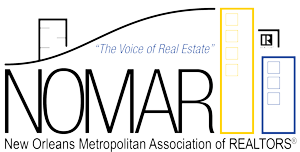The LREC has opened renewals for all licensees. License renewals can be completed online or by mail and must be completed by December 31, 2021.
To expedite the processing of your renewal and the issuance of your license, certificate, or registration, we recommend that you take advantage of the online renewal process. Online renewals are easy to complete and you can pay via credit card or ACH through LREC’s secure processing system. Your secure online renewal can be found by going to the LREC Website and following these steps:
1. Click "MyLREC Portal"
You can access the portal log-in page by selecting MyLREC Portal from the header on any page of the LREC’s website.

2. Log in to the MyLREC Portal.
Your user name is automatically generated by the LREC. You can choose your own password and reset it if necessary. If you cannot remember your user name and password, you can answer questions to retrieve/reset them.

3. Choose the Appropriate License.


After logging in, licensees who hold multiple licenses will be given a list of their licenses to choose which they would like to view and manage. You will need to click “view” next to the license you are renewing on the portal homepage before you will see the sidebar with the option to renew.
NOTE: If you have more than one license, each license must be renewed separately.
After logging in, licensees who hold only one license will bypass this page to view and manage their licenses.

4. Renew Your License.
Licensees can renew their license(s) using the MyLREC Portal. Licensees will be given the option to renew online or print a paper renewal. The online renewal process is simple and secure, allowing a licensee to respond to required questions and pay their renewal fee via credit card or ACH payment quickly and without any paperwork and mail delays.

Paper Renewals
If you would prefer to fill out a paper renewal, you can print one from your portal. Follow the steps above for logging in to your Portal. Once logged in, select “Renew License” from the sidebar. You will be given options to either renew online or print a paper renewal. Select “Print Paper a Renewal” to access your personalized paper renewal form.
Did you Complete your Continuing Education?
All active real estate licensees must complete continuing education coursework. Select “Education Transcript” from the sidebar in your portal to see your earned continuing education credits.
Office Closures During Renewal Season
LREC’s office is open Monday - Friday from 8:00a.m. - 4:30 p.m. Please note that LREC’s office will be closed on any holidays declared by Governor John Bel Edwards. All office closure dates will be posted on the homepage of the LREC website. Renewals postmarked or placed in the LREC/LREAB overnight dropbox by midnight on December 31, 2021 will be considered on time and will not be subject to delinquent penalties.