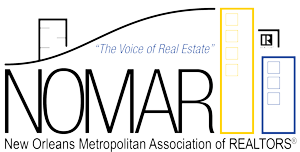Click Here to View, Print and/or Pay your Fees Online
- Fee is payable beginning May 1st and due by June 30th.
- Your Logon ID is the same as your User ID for the MLS.
- Your Password is the same as your MLS Password (or NOMAR Member #).
- You are encouraged to make your payment online. There is no fee and you get immediate confirmation and receipt of payment.
- If you have any questions, please email
This email address is being protected from spambots. You need JavaScript enabled to view it. .
How much do I owe? $320
The agent MLS User Fee is $320/year. This covers your MLS services from July 1, 2022 through June 30, 2023. The fee invoiced annually.
What is the due date?
June 30th
Accounts paid after June 30th will incur a $75.00 delinquent fee that is due with payment. On July 1st, the User’s MLS Services will be deactivated for nonpayment.
What happens if I pay my MLS fee after June 30th?
On July 1st, all unpaid invoices will be assessed a $75 late fee that must be paid with your fees and your agent MLS services will be suspended. Services will be reinstated upon payment.
What is the final deadline to pay my MLS fee?
July 31st is the final day to pay your MLS fees. On August 1st, if the broker is still holding a license for an agent that has not paid his/her agent MLS fee, the brokers' office MLS services will be suspended.
How can I pay my dues?
- You are strongly encouraged to pay online via your Member Account.
- You can pay online with a check or credit card. Click Here to Pay Online (You can also Pay directly from the GSREIN MLS dashboard)
How do I pay my dues online?
Click Here to Pay Your Fee Online
- Go to our website, www.nomar.org. (You can also get here from the GSREIN Dashboard)
- From the home page, click on “Dues, Fees & Fines”.
- A new screen will appear, enter your Logon ID (same as your MLS ID) and Password (same as your MLS password, if you have not updated your MLS password, then your password is your member #).
- Under “View Paid & UnPaid Invoices”, click on “Pay your MLS Fees”.
- All unpaid invoices will be listed. Check the “Pay Now” box for all invoices you choose to pay.
- Click “Choose Payment Options”,
- On the next screen, choose “Credit Card” or “Telecheck”.
- Enter your information as requested, verify and click “Submit”.
- Your payment will be processed immediately and your account will be updated.
- Print a receipt for your records.
How do I setup Automatic Payment of my Agent MLS Fee?
- Log in to your member account.
- Under Personal Information, Click on Update Your Payment Information.
- If you do not already have a card on file, Click on a new Credit Card. If you already have a card on file, click the drop-down arrow to choose which card you would like to modify. Then click Submit.
- Fill in your card information.
- You will now see Autopayment Choices. This is where you can allow GSREIN to charge your card automatically annually for your MLS fee. If you would like GSREIN to automatically charge your card on file for the MLS fee, check the box Agent MLS Service then Keep on File will automatically change to Yes.
- Click Submit.
How do I cancel Automatic Payment of my Agent MLS Fee?
- Log in to your member account.
- Under Personal Information, Click on Update Your Payment Information.
- Click on the drop-down arrow to choose which card you to like to modify. Click on the Credit Card you wish to remove from Automatic Payments. Then click Submit.
- Scroll to the bottom of the screen. You will now see Autopayment Choices. This is where you uncheck Agent MLS SERVICE.
- Click Submit.
How do I delete my Card on File?
- Log in to your member account.
- Under Personal Information, Click on Update Your Payment Information.
- Select the card on file you wish to change, then click Submit.
- Fill in your card information.
- Scroll down to the bottom of the page and click on the blue bottom “Delete this Card”. The card is now deleted.
Where and when are the invoices mailed?
GSREIN does NOT mail paper invoices. We send email notifications. You can log into your member account or the GSREIN MLS Dashboard to view, print and/or pay your invoice online.
How do I check to see if I have paid my fee?
- Go to our website, www.nomar.org. (You can also get here from the GSREIN Dashboard)
- From the home page, click on “Dues, Fees & Fines”.
- A new screen will appear, enter your Logon ID (same as your MLS ID) and Password (same as your MLS password, if you have not updated your MLS password, then your password is your member #).
- Under “View Paid & UnPaid Invoices”, click on “Pay your MLS Fees”.
- If you have already paid your dues, “No Unpaid Invoices Exist” will appear.
- If you have not paid your dues, any open invoices will be listed.
How do I get a receipt?
- Go to our website, www.nomar.org.
- From the home page, click on “Dues, Fees & Fines”.
- A new screen will appear, enter your Logon ID (same as your MLS ID) and Password (same as your MLS password, if you have not updated your MLS password, then your password is your member #).
- Under “View Paid & UnPaid Invoices”, click on “Pay your MLS Fees”.
- Click on “View Paid and Unpaid Invoices”.
- Scroll down to the invoice you are looking for and click it.
- Then click on “Print as PDF” at the bottom of the screen.
If do not see an invoice for one of my Licensees. What do I do?
If the agent is already a member of GSREIN, please contact Erin at (504) 274-0783 or
If the agent is not a member of GSREIN and needs to join, please contact our Membership Coordinator, Kristie Goff, at (504) 274-0780 or
What if I see an invoice for someone who is no longer with my company?
Send an email
How do I change my address, phone number or email address?
- Go to NOMAR.org.
- Click on Member Login.
- Type in Member ID & Password (which will be the same as Matrix if you have updated with the new Matrix dashboard).
- Click on Member Services.
- Click on Personal Information.
- Scroll down to Internet Info, members can change their Association Email & NAR/State email.
- You can also add/update your Web Page. After making any other changes to your info, scroll to the bottom of the page and click save.
Are MLS User Fees refundable?
MLS User Fees are NON-refundable except if an agent does not renew their license or elects to go into a referral company for 2023. Notification of this status change must be sent to
NO REFUND REQUESTS ACCEPTED AFTER JANUARY 14, 2023.
Refunds are not processed until your license is updated at LREC.